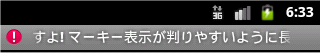汎用的なStatusLineを作る - part3
次はタイトル(Title)を使ったステータスラインの実装だ。元々こちらの機能をメインに考えているが、いろいろと仕掛けが必要だ。
Titleとは?
以前にもこの日記でとり上げたことがあるが、androidにおけるActivityはデフォルトで"android.R.id.title"というIDで定義されたビュー(TextViewクラス)をウインドウの一番上(システムステータスバーの真下)に配置する。今回の実装はこの"タイトル"をステータスラインとして利用する。
TitleStatusLine.java
public class TitleStatusLine implements IStatusLine {
protected final Activity activity;
protected Drawable errorIcon;
protected final String origTitle;
protected CharSequence lastMessage;
protected CharSequence errorMessage;
protected CharSequence guideMessage;
protected TextView title;
public TitleStatusLine(Activity activity, Resources resource) {
this.activity = activity;
Resources res = ( resource != null )
? resource
: activity.getResources() != null
? activity.getResources()
: activity.getApplication().getResources();
this.errorIcon = resource.getDrawable(R.drawable.indicator_input_error);
if ( activity != null ) {
this.title = (TextView)activity.findViewById(android.R.id.title);
if ( this.title == null && activity.getParent() != null ) {
this.title = (TextView)activity.getParent().findViewById(android.R.id.title);
}
}
if ( this.title != null ) {
this.origTitle = this.title.getText().toString();
} else {
this.origTitle = "";
}
if ( this.title != null ) {
activity.runOnUiThread(new Runnable() {
@Override
public void run() {
title.setSingleLine();
title.setEllipsize(TruncateAt.MARQUEE);
title.setHorizontallyScrolling(true);
title.setFocusable(true);
title.setFocusableInTouchMode(true);
}
});
}
@Override
public CharSequence getErrorMessage() {
return this.errorMessage;
}
@Override
public void setErrorMessage(final CharSequence message, final View... views) {
this.errorMessage = message;
if ( this.isStatusLineExist() ) {
this.notificationError(message);
this.lastMessage = message;
}
if ( views != null && views.length > 0 ) {
this.getActivity().runOnUiThread(new Runnable() {
@Override
public void run() {
for ( View v : views ) {
v.requestFocus();
break;
}
}
});
}
}
@Override
public void setMessage(CharSequence message, final View... views) {
this.guideMessage = message;
if ( this.isStatusLineExist()) {
this.notificationNormal(message);
this.lastMessage = message;
}
if ( views != null && views.length > 0 ) {
this.getActivity().runOnUiThread(new Runnable() {
@Override
public void run() {
for ( View v : views ) {
v.requestFocus();
break;
}
}
});
}
}
private void notificationError(final CharSequence message) {
final Activity a = this.getActivity();
if ( a != null ) {
a.runOnUiThread(new Runnable(){
@Override
public void run() {
a.getWindow().setFeatureDrawable(
Window.FEATURE_LEFT_ICON, errorIcon);
a.setTitle(message);
if ( title != null ) title.requestFocus();
}});
}
}
private void notificationNormal(final CharSequence message) {
final Activity a = this.getActivity();
if ( a != null ) {
a.runOnUiThread(new Runnable(){
@Override
public void run() {
a.getWindow().setFeatureDrawable(Window.FEATURE_LEFT_ICON, null);
a.setTitle(StrUtil.isNotEmpty(message)
? message
: origTitle );
if ( title != null ) title.requestFocus();
}});
}
}
@Override
public void resetErrorMessage() {
this.errorMessage = "";
this.lastMessage = "";
this.notificationNormal("");
}
@Override
public CharSequence getMessage() {
return this.guideMessage;
}
@Override
public void invalidateCurrentMessage() {
if ( this.isStatusLineExist() ) {
this.notificationNormal(this.lastMessage);
}
}
private Activity getActivity() {
return this.activity;
}
}
以下ポイント。
コンストラクタ中
public TitleStatusLine(Activity activity, Resources resource) {
this.activity = activity;
:
:
this.errorIcon = resource.getDrawable(R.drawable.indicator_input_error);
:
:
if ( this.title != null ) {
activity.runOnUiThread(new Runnable() {
@Override
public void run() {
title.setSingleLine();
title.setEllipsize(TruncateAt.MARQUEE);
title.setHorizontallyScrolling(true);
title.setFocusable(true);
title.setFocusableInTouchMode(true);
}
});
}
コンストラクタの引数にわざわざResourceを指定しているのは、リソースが必ずしもActivityに紐付けされたものであるとは限らないから。(R.drawable.indicator_input_errorは独自に作成したアイコン)
タイトルに対して必要な属性を設定しているが、runOnUiThreadを使用しているのはUIスレッド外から呼ばれる可能性が排除できないから。EllipsizeにTruncateAt.MARQUEEをセットしているのはこのステータスラインに表示するメッセージをマーキー表示としたいからだ。
setErrorMessageメソッド中
if ( views != null && views.length > 0 ) {
this.getActivity().runOnUiThread(new Runnable() {
@Override
public void run() {
for ( View v : views ) {
v.requestFocus();
break;
}
}
});
}
エラー表示後、に引数で指定があった場合はそのビューにフォーカスを設定している。このメソッドもやはりUIスレッド外から呼ばれる可能性があるので、runOnUiThreadを使用している。
notificationErrorメソッド
a.getWindow().setFeatureDrawable(Window.FEATURE_LEFT_ICON, null);
if ( title != null ) title.requestFocus();
Window#setFeatureDrawableメソッドを使ってコンストラクタで取得したエラーアイコンを左端に表示している。また、マーキー表示をさせるためにはタイトル自身にフォーカスが必要なためrequestFocusを実装している。
なお、エラーアイコンの表示はこの操作だけでは駄目で、使用するActivity側でsetContentViewメソッドの実行前までに以下の操作を実行する必要がある。
this.requestWindowFeature(Window.FEATURE_LEFT_ICON);
クラスの責務からいえばこの処理はステータスライン側で行うのが定石だが、Windowクラスはルートコンテンツが設定された以降、このメソッドの実行には例外を投げるので、Activity側それもsetContentView実行前に呼ばなければならない。(私はActivityの移譲クラスから呼んでいる)
Code snipet (Activityのライフサイクル中を前提にしている)
:
IStatiusLine statusLine = new TitleStatusLine(this, null);
:
:
statusLine.setErrorMessage("エラーですよ! マーキー表示が判りやすいように長い文字列にしていますよ!");
実行結果
トーストを利用した実装に比べて書くコードが多いが、メッセージをスティッキーにしたり、エラーアイコンを表示したり、マーキー表示をしたりと、ユーザへより強く訴求できるのがTitleStatusLineの良い所だ。PhoneWindowの実装に依存していたり(恐らくHoneyCombでは動かない)、画面の構成によっては使えない※ケースもあるが、私はトーストよりもこちらの方を好んで使う。アプリケーションの用途や制限によって使い分けるのが良いだろう。
※マニフェストのactivity要素中テーマにタイトルバー無し(android:theme="@android:style/Theme.NoTitleBar")を指定した場合、"android.R.id.title"というIDを持つビューは取得できない。